How Coeo remotely monitors my network infrastructure
September 6th, 2022 | 3 min. read
By Jordan Pioth
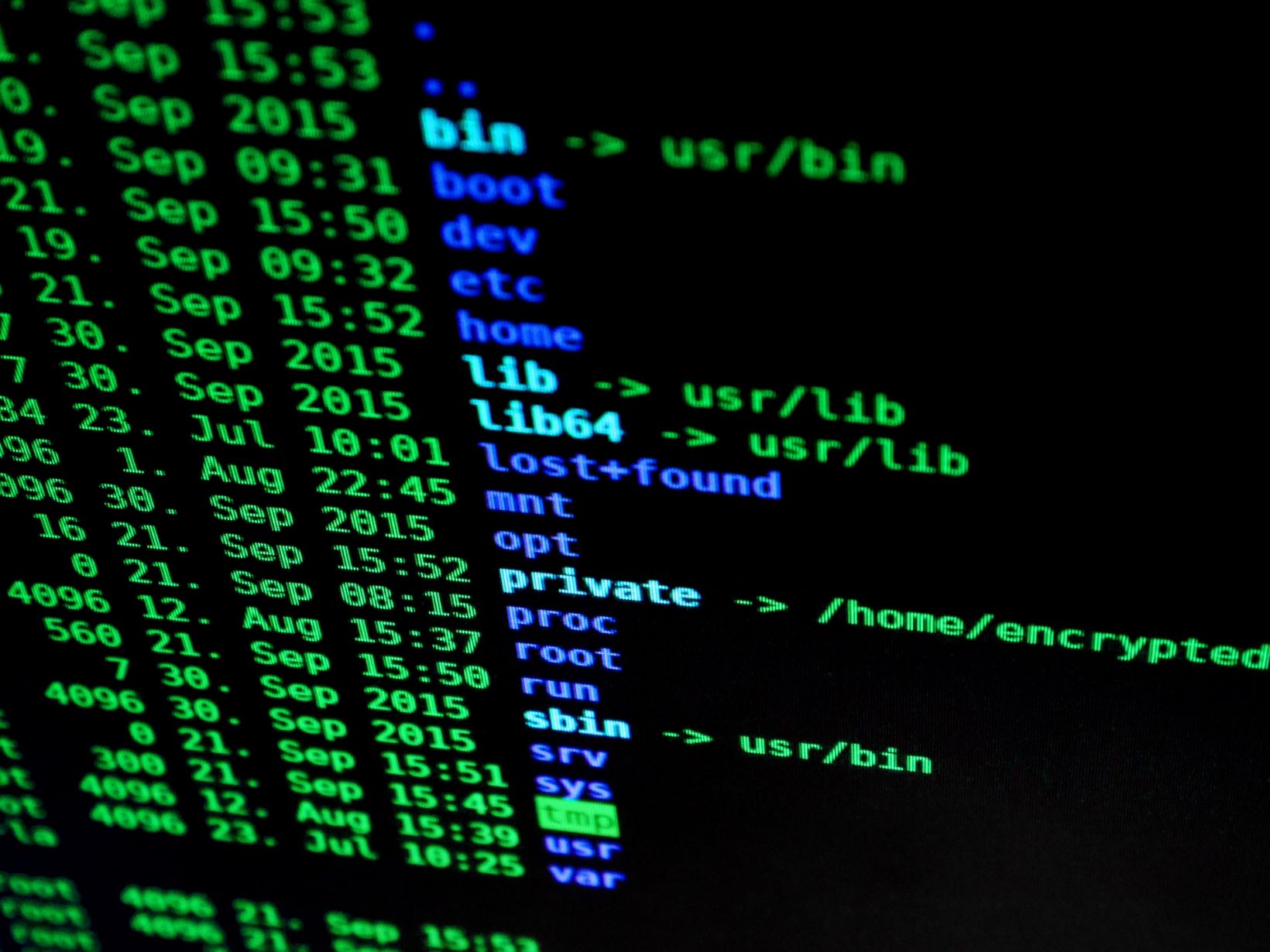
If you don’t have your WAN monitored by Coeo or another provider, your network could end up being unreliable if you are improperly monitoring it yourself.
You could experience outages more frequently resulting in inefficiencies if you’re not appropriately monitored.
If you are looking to Coeo as a potential provider to monitor your WAN, you should know how we monitor our customer’s networks so you know if we are a good fit for you and your company.
Nobody wants to purchase a product or service without reading all about the product. The same is true with a provider.
You want to make sure you are getting the best product or service for you, from the best provider that fits your needs.
This article will tell you all about how Coeo remotely monitors its client’s WAN so you can make the right decision on Coeo for your company.
Here at Coeo, we take pride in being transparent with our future and current customers.
As a company that has monitored thousands of customers’ networks, our goal is to educate our readers on everything Coeo, Coeo products, and telecommunications related.
By the end of this article, you will know what remote monitoring and management is as well as how Coeo remotely monitors your WAN.
What is remote monitoring and management?
Remote monitoring and management (RMM) allows a network provider to handle outsourced tasks. Providers can remotely monitor a client’s WAN through RMM.
It would be hard for a managed service provider to continue to manage and monitor a client’s network without RMM. Especially if the provider is not onsite on the client’s premises or if the client and provider are not located near each other.
Now you know what remote monitoring and management is but you may be wondering, how does Coeo remotely monitor and manage their clients’ networks?
How Coeo remotely monitors its clients’ network
Coeo monitors its customer’s networks through SNMP monitoring or Simple Network Management Protocol.
Coeo also uses simple ICMP monitoring for up and down status where SNMP does not work or make sense.
SNMP monitoring
If you don’t know why your network is down, it can take you and your team a little while before it gets back up and running again. The longer your network is down, the less efficient your team can be.
If you rely on your network every day and it goes down with no rhyme or reason, you could end up with it being down for longer than it should be.
SNMP monitors your network and will let you know when and why your network is down so you can have it back up and running in no time.
SNMP sends Coeo data that tells statistics on the customer’s hardware and the network. The server on our end runs SNMP and sends out messages or pings to all of the equipment we have out to customers.
These pings provide data on statistics and utilization information to our team about clients’ networks. The pings provide information on if a network is up or down by communicating with the hardware already implemented at the customer’s location.
The statistics and utilization data can inform us when a customer is experiencing issues and why they are experiencing these issues.
For example, when a customer is experiencing service issues, we can check on the utilization of the network to see if they are overusing their network.
If we provide a 10-megabyte network, and a customer starts to use more than that 10-megabyte cutoff, we can see that and be able to tell that that is the reason they may be experiencing these service issues.
This monitoring can also catch when a customer’s network goes down before our team and customer does.
This way, the network will notify our team as soon as an outage is detected to ensure our team can get the network back up and running as quickly as possible.
How Coeo sets up its remote monitoring
Coeo has a subnet of a group of IP addresses that is strictly for management and are put on edge devices that are installed at customers’ locations.
Once a customer becomes a customer of our remote monitoring they get an edge device at their location.
An edge device is a piece of hardware that controls data flow at the boundary between two different networks. One of the most common edge devices is a router.
The edge device can have many different purposes but it is mainly used as an entry and an exit between two different networks and can be thought of as how the provider’s and the customer’s networks can communicate with each other.
Once the edge device is configured, our team spans the subnet of IPs to look for any new devices that have been newly configured.
Once the device is detected the customer’s network gets pulled into our monitoring and is managed and monitored by Coeo.
Next steps for figuring out if Coeo’s remote monitoring is right for your business
Now you know a little bit about remote monitoring and management as well as how Coeo remotely monitors its clients’ networks.
This will help you in your decision on finding the right provider for your network’s remote monitoring so you can be comfortable knowing your network is something you can rely on.
Coeo takes pride in providing you with information on all things telecommunications and being fully transparent with its future and current customers so that they can make the best decisions for their companies.
If you would like to speak with our team to learn more about remote monitoring and management or ask any questions you may have you can schedule an appointment. 
Read these articles below to learn more about Coeo's network and remote monitoring and management:
When he's not creating content for Coeo, Jordan loves to watch sports, hang out with friends and family, and anything sneaker-related.