Using Webex Calling plans offered by COEO to Launch PSTN Service
Webex Calling is a cloud-based phone solution that enables organizations to make and receive calls over the internet using the PSTN. It provides enterprise-grade call features such as call forwarding, call recording, and auto-attendant. The benefits of using Webex by COEO include:
Cloud-Based Flexibility
Seamless Integration with Other Business Applications
Enhanced Security and Reliability
Cost Efficiency
Business Continuity
Enhanced Experience for Mobile Devices

What is Webex and is it Right for Your Organization?
Click the link below to learn more about Webex and how your business can benefit from using it as their phone solution.

Migrate Your Phone Service to the Cloud with Webex Calling
Webex Calling provides better scalability and flexibility. This allows your team to add phones whenever necessary to scale up with your growing business. Additionally, the improved flexibility of your phone solutions allows your employees to make and receive calls using any device from any location with a reliable connection to the internet.
Talk to an ExpertCollaborate With a True Partner
COEO stands out by delivering a white-glove experience, providing dedicated resources to help customers design, implement, manage, and maintain their phone solutions with expert support every step of the way.
Easy Cloud Phone System Management
Webex Calling is easy to provision and set up. Your organization will have access to our portal to handle basic preferences and settings for each user.
Better Efficiency in a Remote/Hybrid Work Environment
Webex Calling is a good fit for remote and hybrid work environments. The cloud-based approach lets users working remotely to make and receive calls from anywhere with an internet connection.
Calling Packages for COEO Webex, Deployed Instantly
Quickly turn on affordable calling plans and effortlessly move numbers to Webex. Don’t get stuck waiting on another carrier.
COEO Webex Calling is available in 2 plans:
Most Popular
Unlimited
$6.85
Per User
Pay As You Go
$2.85
Per User
Do Not Lose Control of Your Dial Plans, 911, DID's and Number Portability Options
Implementing Webex Calling requires connecting to Public Phone Networks. Are you willing to risk customer conversation and support from a company that is not a phone provider?
Flexible and Cost Effective Packages
Nationwide and Nomadic 911 Service
Systematic Number Porting
Built in Disaster Recovery
Centralized Portal Management
Easily Scalable

Benefits of Using Webex Calling
Webex Calling can be a good fit for any organization. Some of the benefits of using the solution include:
Improved Flexibility
Webex Calling improves flexibility by connecting to the PSTN through the cloud to make and receive calls enabling users to take calls from anywhere with a connection to the internet.
Reliable Enterprise-Grade Features
Webex Calling includes enterprise-grade features such as voicemail, call forwarding, call recording, and auto-attendant allowing callers to experience better customer service over the phone.
Seamless Integration with Other Business Applications
Webex Calling integrates seamlessly with Webex Meetings and messages as well as Microsoft 365 and Google Workspace applications improving overall productivity by streamlining workflows.
Cost Efficiency
A Webex Calling solution is connected to the cloud so it eliminates the need for hardware to be installed. This results in cost efficiency by avoiding the hardware costs and costs to maintain the hardware.
Improved Scalability
Webex Calling improves the scalability of your phone solution. Cloud phone solutions allow you to scale easily with your growing organization by seamlessly adding phones to your solution with flexible licensing and deployment options.
Improved Business Continuity
Webex Calling provides failover support for automatic failover connectivity to ensure uninterrupted communication. improving business continuity.
National Number Portability
Your existing numbers will utilize Local Number Portability to seamlessly complete your move to Teams, save time and ensure business continuity.
What our customers are saying
"We have thousands of numbers and were having trouble porting to Teams until we engaged COEO. Once COEO Connect was installed our ports and conversion to Teams was seamless and without issue. They saved me weeks of stress!"
VP IT, YMCA Retirement Fund
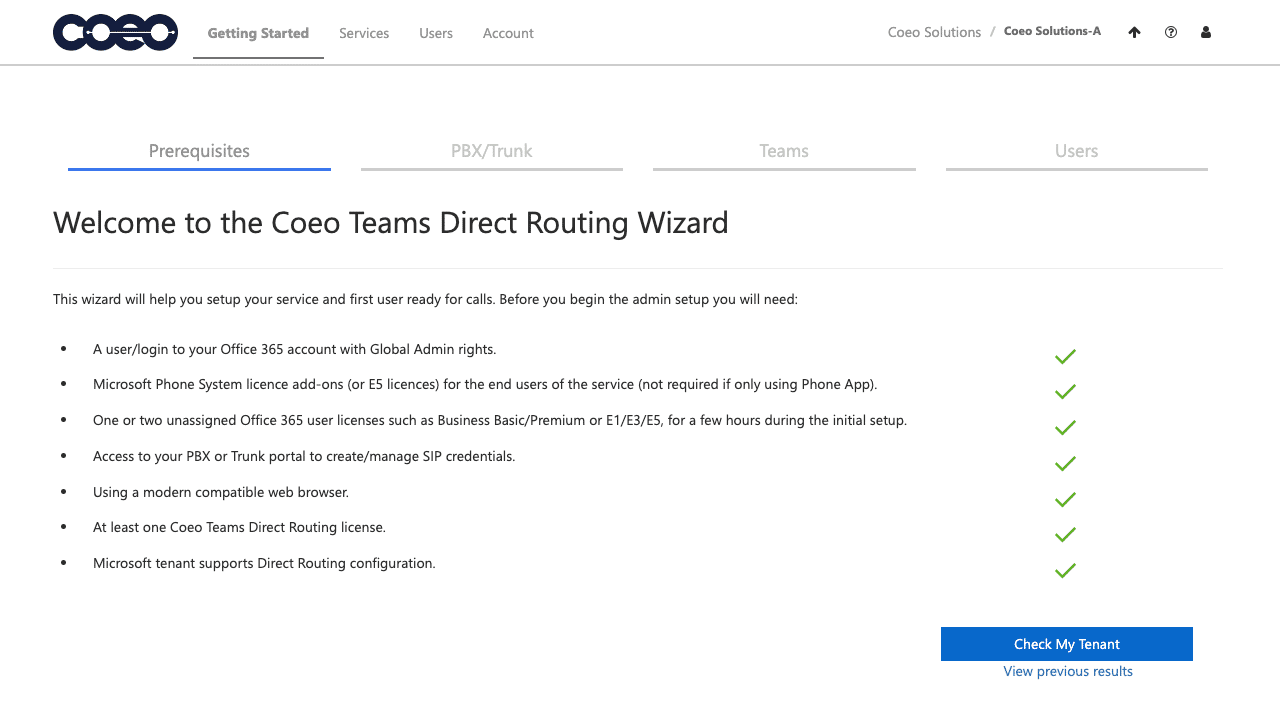
"I strongly recommend COEO to anyone interested in connecting to Teams and improving your communications. They were great! Thank you for your help! "
Ryan Potts , Owner - Partner, Brotschul Potts LLC
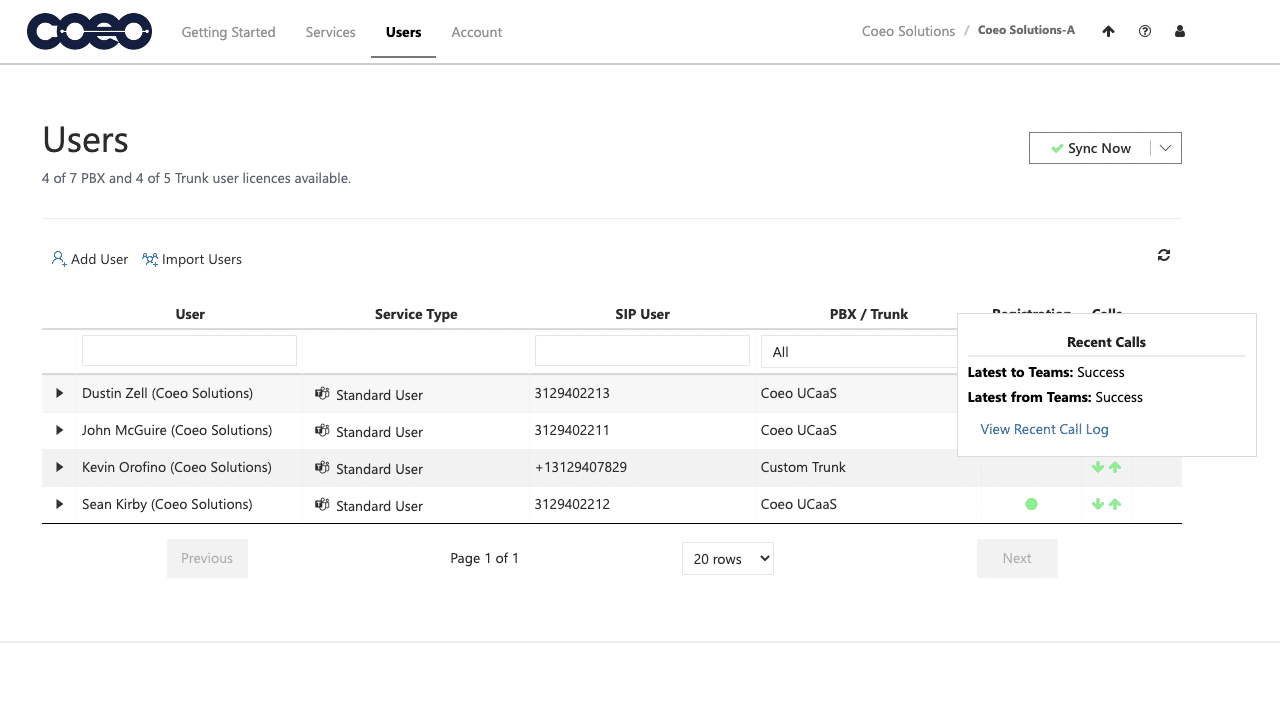
"We expedite passports and visas for global travelers. Calls must connect with our agents. COEO helped consolidate multiple solutions into one contact center solution. They did a great job designing and supporting a very reliable system. "
Expedited Travel
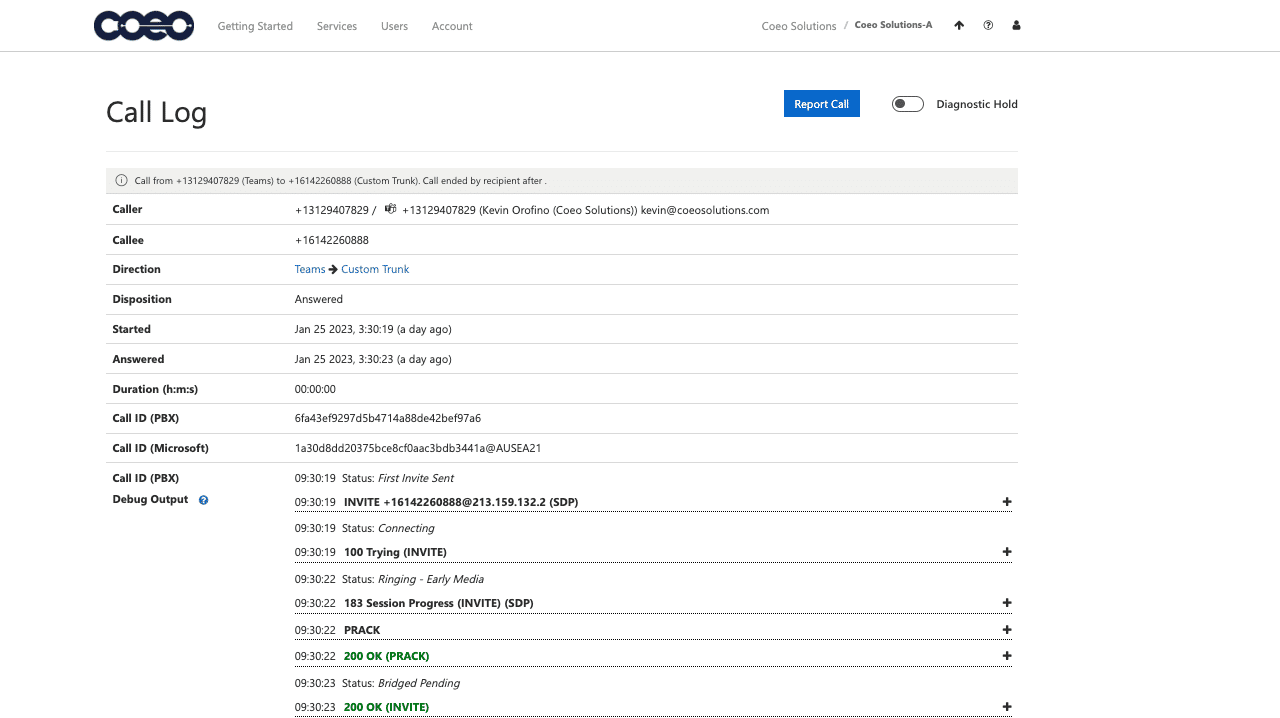
How to Improve Phone Performance with a Webex Calling Solution
If your organization is looking to improve reliability and performance by moving your phone service to the cloud, a Webex Calling solution may be a good fit.
Fill out the form here to speak with one of our experts about Webex Calling and if it is the right solution for your organization.
Get Started in 3 Easy Steps
Select COEO PSTN Connect Service App
Choose COEO PSTN Connect Service App in the Webex Control Hub
Complete Installation Questionnaire
Begin the on-boarding process by answering a few questions about your phone numbers and calling patterns.
Start Making Domestic and International Calls
Easily port or activate new DIDs and initiate a new calling plan with COEO PSTN Connect for Webex
Your Biggest Questions, Answered
Before you decide on Webex Calling we want to answer as many questions that you may have.
What is Webex Calling?
Webex Calling is a cloud-based phone system designed for businesses offering enterprise-grade calling features.
What devices are compatible with Webex Calling?
Webex Calling supports IP phones, devices with the Webex Calling application, and third-party SIP-compliant devices.
How do I set up Webex Calling?
Admins can configure Webex Calling through the Webex portal where they can add users, assign numbers, and manage settings.
Can I use my existing phone numbers with Webex Calling?
Coeo allows you to port your existing numbers to your Webex Calling solution and works with each customer to reliably port the numbers.
Does Webex Calling support emergency dialing?
Webex Calling supports E911 services to ensure accurate location tracking for emergency responders.
Can I integrate Webex Calling with other third-party applications?
Webex Calling can integrate with other third-party applications that your organization may use on a daily basis such as Microsoft Teams, Salesforce, and others for seamless communication.
Is my Webex Calling disconnected if my internet goes down?
Webex Calling offers call continuity features such as mobile failover and call forwarding to ensure minimal call breakups and drops.
Fully Redundant Solution
With Webex Calling if your internet connection goes down or is experiencing poor quality you can easily redirect traffic automatically to a failover network. This ensures you will always be able to answer your customer's calls with high-quality performance.
COEO Webex Calling
Simplify your business communications with Webex Calling from COEO. Get crystal-clear voice, advanced call features, and reliable support in one streamlined, cloud-based and cost effective solution.

