
If you have a poor-performing network, it can be hard to keep your workplace productive. A dropped connection when using the internet or your phone will make it difficult to work efficiently and cause frustration among employees.
An SD-WAN connection can keep your network up and running and help you perform the tasks you need using the internet. No one wants to experience slow internet or call breakups and drops.
COEO has delivered thousands of SD-WAN solutions to customers and knows how important it is to have a reliable network connection.
We want to give you information on SD-WAN and how it keeps your network up so you can solve your network and work efficiency problems.
By the end of this article, you will know what SD-WAN is, what SD-WAN failover is, and how it keeps your network up.
What is SD-WAN?
Your organization’s network needs to be reliable and secure for your employees to work productively.
If your network is slow or not secure, your employees won’t be able to work efficiently and you may be at risk for cyberattacks.
SD-WAN or Software Defined Wide-Area-Network, is an overlay network that is built on top of underlying network connections, whether it be over fiber, LTE, or broadband.
In simple terms, SD-WAN ensures that your network is reliable and secure. SD-WAN gives you the comfort of knowing your network is constantly up and running while also being secure.
If your organization has employees working in a variety of locations, it may be difficult to keep everyone connected or transfer data efficiently and safely with a poor network.
Without a strong network or a reliable way to communicate and send data, your employees will work less productively and the communication void created by a poor network could lead to poor decisions for the company or even a cyberattack.
SD-WAN might be your answer to a more reliable and secure cloud-based connection.
If you would like to learn more information about SD-WAN, check out the Buyer's Guide:
What is SD-WAN failover?
SD-WAN failover is a technique that uses multiple connections at the same time in order to keep your network up and running.
Having multiple connections allows your network to scan different paths and choose the best one to send data through which provides security and the quickest response time.
If one connection path is slow or down, it will automatically send data traffic over a connection that is running properly.
Your traffic will move away from failed connection paths and will migrate back to them when restored.
How SD-WAN helps keep your network up
SD-WAN can benefit many organizations that are struggling with network and communication issues. SD-WAN failover ensures your network has a reliable connection resulting in 100% uptime.
With the SD-WAN automatic failover feature, your network will be up constantly.
Data packets are always able to be sent over the fastest route with the ability for SD-WAN to automatically flip to a different path to route traffic when a failure occurs.
You can also control all of your data being sent and control which data you want to be sent down which path. For example, on a day-to-day basis, your company will use multiple paths at once.
While you are using these paths, there are choices you can make with your data to ensure you are sending out all the data you need with efficiency. Voice traffic, for instance, is traffic that cannot afford to be lost.
If you are talking on the phone and you hear your call breaking up or your call drops, that is a result of data packet loss.
It can be hard to carry on a conversation with customers or employees at other locations if your voice traffic is losing data packets.
If there is a path that is experiencing 5% packet loss, you may want to switch your voice to a better path and use the path that is experiencing the 5% packet loss for data backups, which will still accomplish your objectives.
This flexibility allows you to control and prioritize your data to your organization’s needs as well as your customer’s needs.
You can also prioritize which data should be sent out first. If you have important data that needs to be transferred to one of your other company locations, you make that a priority by sending that out first over the fasted most secure path.
There are a couple of ways you can ensure your data is safely sent to the receiving location. You can do this by monitoring data paths out to the internet and data paths to your multiple locations.
Monitor paths to the internet
By monitoring paths to the internet, you will be able to prioritize and manage the data that is sent through the internet.
If you are sending important data out to a customer, this data can be prioritized over the fastest, most reliable path and taken care of first over someone in the office using the internet to perform data backups or watch Netflix on their lunch break.
Monitor paths to multiple locations
Just like with the ability to monitor inbound and outbound traffic from the internet, the same can be done with traffic from multiple locations can also be monitored. You can prioritize traffic just like you can with internet traffic.
Click the link below to use this free tool to learn how you stack up against your peers and learn how to stop poor network performance, reduce outages, and learn best practices for maintaining a resilient network. 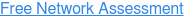
Next steps to purchasing an SD-WAN solution
Now you know what SD-WAN is, what SD-WAN failover is, and how SD-WAN can keep your network up. Knowing this information will give you insight into how SD-WAN can improve your network if you are experiencing network downtime.
No organization wants to experience downtime or slow load page times, or call breakups and drops.
Knowing how SD-WAN can help keep your network up will allow you to explore SD-WAN as an option so you don’t have to worry about a lack of productivity with a poor-performing network.
COEO has implemented thousands of SD-WAN solutions for customer networks and knows how important a reliable network is to an organization.
We want to give you the information you need so you can make the best business decision for your organization to improve efficiency.
If you would like to speak with our team to talk about how SD-WAN can improve your network or ask any questions you may have you can schedule an appointment.
Now you know what SD-WAN failover is and how it can improve network reliability and uptime. Read this article to learn the cost of SD-WAN:
When he's not creating content for Coeo, Jordan loves to watch sports, hang out with friends and family, and anything sneaker-related.