Is my Network Secure? 3 Signs Your Network is at Risk
November 26th, 2025 | 4 min. read
By Jordan Pioth
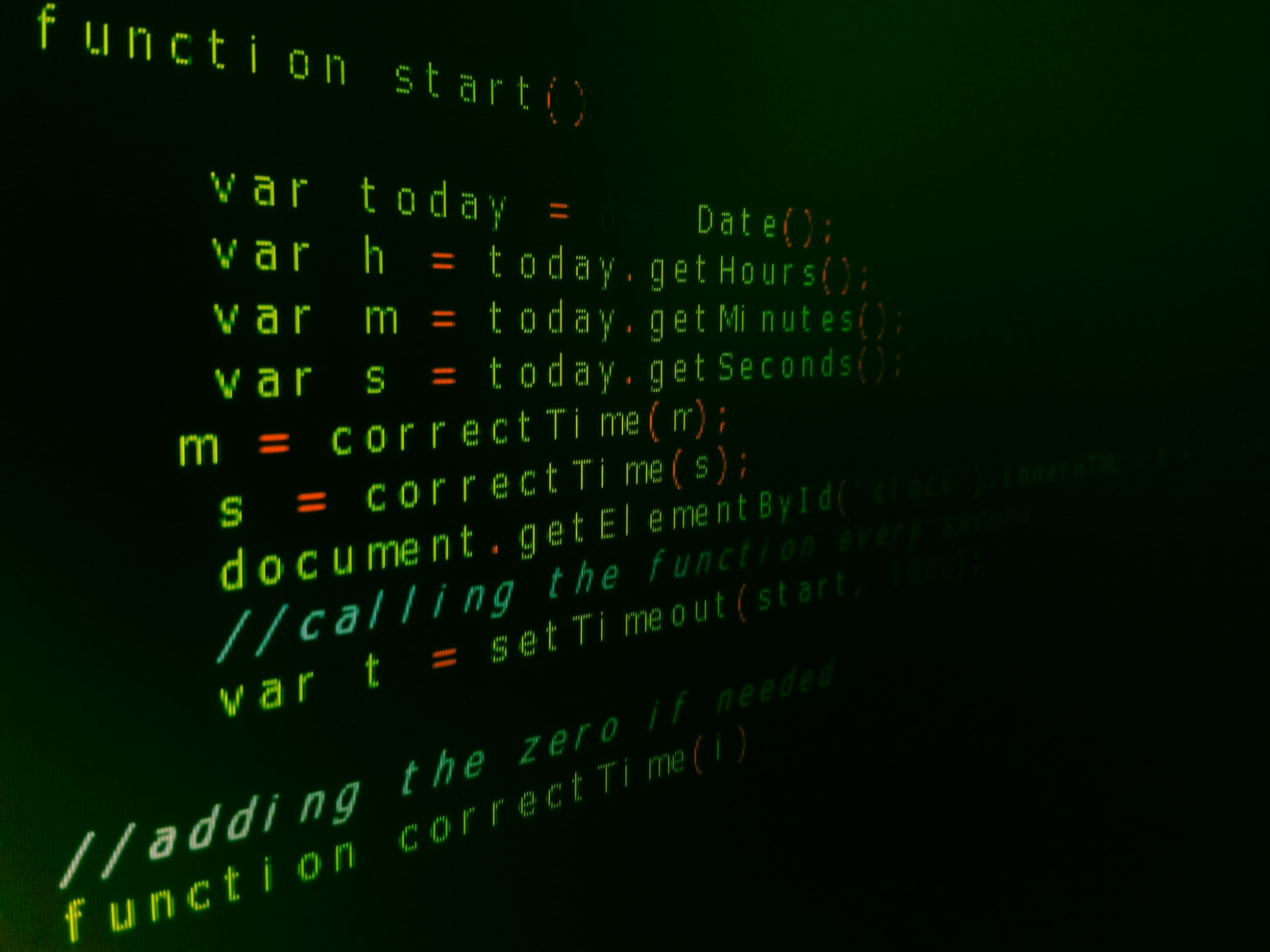
No one wants to be a victim of a cyberattack and spend hundreds of thousands of dollars to repair their network. If you do not check the signs that your network may be at risk, you could become a victim of a cyberattack.
Would your company be able to spend hundreds of thousands to repair your network? Can your company function efficiently if your network goes down for days, weeks, or even months?
Cyberattacks can devastate an organization or even run an organization out of business. Finding the signs that your network is at risk will help your organization avoid these costly consequences.
COEO has helped secure the networks of thousands of customers and knows how important it is to secure your network. We want to give you all of the information you need on why your network might be at risk so you know how to secure your network properly.
By the end of this article, you will learn about network security, how network security can help you, as well as the 3 signs that your network may be at risk.
What is network security?
Network security is the protection of the underlying network infrastructure. It protects the network from unauthorized access, misuse, and theft.
To infiltrate the vulnerabilities within your network, attacks can come in many forms from various sources. Network security can be made up of various applications, configurations, and tools to combat these different forms.
The variety of different network security forms such as applications and tools will help you cover as much ground and secure your network. The more security features you have implemented into your network the better off you’ll be.
If you would like to speak with our team to learn more about network security or ask any questions you may have you can schedule an appointment. 
How do you know if your network is secure?
If you do not know if your network is secure then you can perform tests to see how secure your network is. The two main types of tests you can perform are penetration tests and vulnerability scans.
Penetration test
Penetration testing simulates a cyberattack on your computer system with the hopes of discovering exploitation points. This test tests IT breach security to find any holes that may lead to cyberattacks.
Consistent penetration testing can help you obtain expert, unbiased feedback on your organization’s security process from a third-party source.
Vulnerability scan
Vulnerability scanning is a computer program that assesses computers, networks, or applications for any holes or weaknesses. This can help in finding the weakness of any given network system.
3 signs your network is not secure
Knowing the signs that your network is at risk will help you determine what kind of security you need to upgrade or implement into your network.
The 3 indicators your network may be at risk are an out-of-date firewall, no verification method, or you work at an unsecured location outside of your office.
1. Out-of-date firewall
A firewall is one of the most common forms of network security. The firewall is the first line of defense when it comes to securing your network.
Contrary to popular belief, however, a firewall is not supposed to be set up once and forgotten about. Firewalls must be maintained and managed with updates to remain effective.
Checking your firewall regularly and making sure your firewall is constantly up to date will only benefit your network and make sure that it is as secure as possible. Firewalls should be checked daily and replaced every 3 to 5 years.
If you have a regular firewall, then you or your IT team will be in charge of regularly checking and updating your firewall. With a managed firewall, the managed service provider monitors and updates the firewall for you.
2. Security verification method
A network security tool such as a firewall is a good tool to have but when it comes to securing your network it can only do so much. Since a firewall sits at the edge of your network, it only secures what comes in and out of the network through the edge.
Zero Trust Network Access (ZTNA) is a security method that requires verification from anyone looking to access resources on a network.
This method is a reaction that fixes some of the shortcomings of the perimeter-based network security model. Firewalls protect the edge of your network and differentiate between trust and untrust to protect your network.
ZTNA takes the angle that every network is untrusted. This means that ZTNA will still scan the inside of the network because it is still labeled as untrusted.
This allows you to catch the malicious actors that sneak past your firewall and could be in your network. Using ZTNA can give you a step up and allow you to combat more malicious sources that could be in your network despite having a firewall.
3. No security outside of your office
If you have some of the security options listed above, it is good to have them while on your office network. However, if you are a remote employee or happen to take your work to another location like a Starbucks coffee shop, you may not be secure.
When you are connected to the office’s WIFI, you have the firewall and any other security tool that is being used in the office. Once you leave the office and take your computer or other devices outside of the office to work, you can be vulnerable to attacks.
Secure Access Service Edge, or SASE, is a cybersecurity network that combines a WAN or wide area network and a security system into one cloud-based system.
SASE helps when employees leave the office and continue to work or are working from home completely. Since the security service is on the device instead of on the edge of the network, that security will be with you wherever you go.
Next steps to securing your network
Now you know more about network security and 3 ways to check if your network is at risk. This will help you determine how you can secure your network better and check for these risks and vulnerabilities.
No one wants to be a victim of a cyberattack and have sensitive data accessed by cybercriminals. Spending thousands of dollars on a cyber-attack and losing data and internet connection are all consequences that could happen if you aren’t looking for holes within your network.
COEO understands the stress of making sure you have a secure network. We want to make sure you have all of the information on network security so you can avoid these hefty consequences and secure your network properly.
If you would like to speak with our team to learn more about network security or ask any questions you may have you can schedule an appointment. 
Now you understand the three major signs that your network is at a security risk. Read the article below to understand more about network security and the five security initiatives to help secure your remote locations:
5 tools to secure your remote locations
When he's not creating content for Coeo, Jordan loves to watch sports, hang out with friends and family, and anything sneaker-related.